North Dakota Identity Verification with ID.Me
Job Service North Dakota Unemployment Identity Verification with ID.Me
The state of North Dakota has revamped how to verify your identity for unemployment benefits payments for the Job Service North Dakota unemployment insurance benefits system Jobs ND.
Due to rampant unemployment fraud, the state created new verification of identity of unemployment claims.
It started requiring mandatory identity verification for new unemployment claims, and in many cases requiring open claims to verify, or re-verify their identity to the North Dakota Unemployment Insurance benefits system.
Understandably this still had some exposed weakness like identity verification in Vegas Vacation.
How do I register for North Dakota Identity Verification with Id.Me?
1. Visit jobsnd.com and click Unemployment For Individuals, then File A Claim.

2. Next, sign in with your existing State of North Dakota account or if you don’t have one, click the Create Account button to create one.

3. Next, follow the prompts to enter your Social Security number and date of birth.

4. Then click the green Verify with ID.me box to be redirected to the ID.me site.

5. On the ID.me screen below, click the green Verify with ID.me box to complete the identity verification process.

For more information on how to create your ID.me account and verify your identity, watch the video below.
You will need:
- An email address that you have full and ideally sole access too
- Smart phone with camera
- Computer or laptop is optional
- You will also need your form of identification acceptable forms of identification are
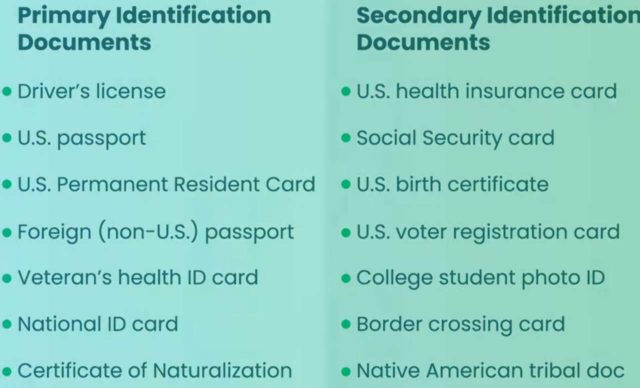
id.me identity verification help careerpurgatory
How do I upload identification documents to ID.me?
First get all of your pieces of documentation ready for your video call, so you can get this process over with as soon as possible.
I finished uploading my documents now what?
The verification process may take up to 48 hours to complete after ID.me has successfully verified your identity for JSND to update that you are who you say you are.
- ID.me will notify JSND when your identity has been verified. JSND will unlock your account and you will be able to access your benefits and complete your UI requirements.
- If ID.me has successfully verified your identity and your account remains locked, periodically check back until your account has been unlocked. You will know your account has been unlocked, when you are able to reach the UI ICE Main Menu. If it has been more than 48 hours since ID.me notified you that you were verified and your UI ICE account remains locked, call the Claim Center at 701 328-4995.
- JSND representatives are unable to access your ID.me account, help you with the ID.me verification process or tell you where you are in the process. If you have additional questions about ID.me or need further guidance, click here to open an ID.me support ticket.
Career Purgatory is not associated with the State of North Dakota, or Id.Me.

