Colorado CDLE Identity Verification with ID.Me
How to Verify Identity with Colorado Department of Labor and Employment (CDLE) with ID.Me Verification
Due to rampant unemployment fraud, the state of Colorado created new verification of identity of unemployment claims for Colorado MyUI+.
It started requiring mandatory identity verification for new unemployment claims, and in many cases requiring open claims to verify, or re-verify their identity to the Colorado Department of Labor and Employment CDLE unemployment insurance benefits system.
Understandably this still had some exposed weakness like identity verification in Vegas Vacation.
How do I register for Colorado CDLE Identity Verification with Id.Me?
You will need to start a session at ID.me
You will need:
- An email address that you have full and ideally sole access too
- Smart phone with camera
- Computer or laptop is optional
- You will also need your form of identification acceptable forms of identification are
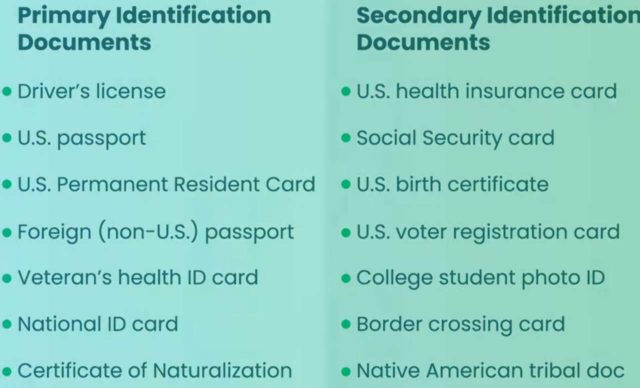
id.me identity verification help careerpurgatory
Check out this quick video below.
How do I upload identification documents to ID.me?
First get all of your pieces of documentation ready for your video call, so you can get this process over with as soon as possible.
After I verify my identification with ID.me now what?
Generally it takes a couple of days, or in some cases a week for the ID.me system to communicate to the Colorado MyUI+ unemployment system that your identity is in fact verified.
Career Purgatory is not associated with the State of Colorado, CDLE, MyUI+, or Id.Me.

