How to Verify your Identification for Massachusetts PUA unemployment claim
How to Verify your Identification for Massachusetts PUA unemployment claim benefits
Given the massive fraud seen in unemployment insurance claims states are clamping down on unemployment claims including currently active unemployment claims. This can throw a wrench into your income as you are looking for a new job.
The Pandemic Unemployment Assistance (PUA) program is taking important steps to protect your identity and to make sure only people who are eligible for benefits are getting them. One of these steps is to ask for proof of your identity so the Massachusetts Department of Unemployment Assistance (DUA) can validate your claim and expedite processing of payments.
Please read the instructions carefully to avoid delays in processing your claim.
Identity Verification for PUA
Most claimants for PUA will receive the new fact-finding instructions. Claimants who are asked to verify their identity will need to closely follow the instructions on the fact-finding document, as inaccurate or incomplete information will significantly delay processing.
How do I respond?
Claimants will receive a communication to their email account indicating that their “Pandemic Unemployment Claim # A00-000-0xxx-xxxx needs immediate attention.”
If you follow the instructions in the email by logging into your account, you will see a notification on your portal home page that looks like the image below:
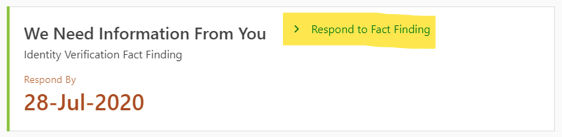
When you follow the link for “Respond to Fact Finding” above, you will first be advised of your rights as shown below:
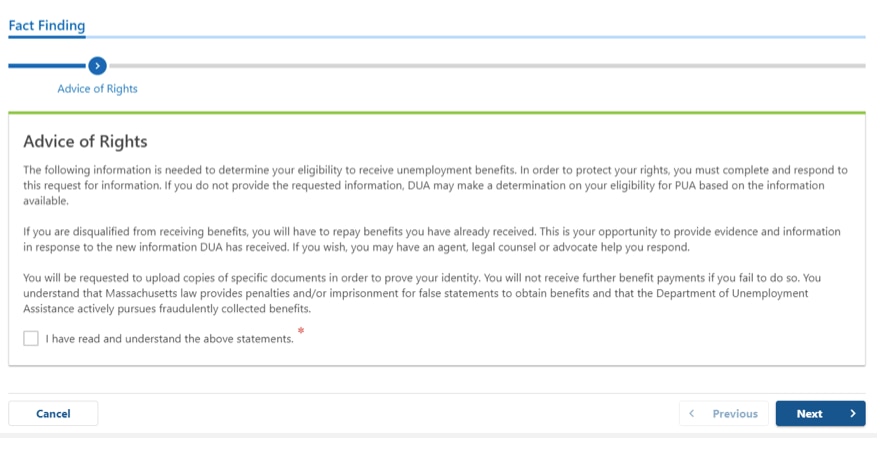
After you check the check-box and click on “Next,” you are presented with introductory instructions explaining why we are asking for the information, the due date, and that you must upload all information at one time.
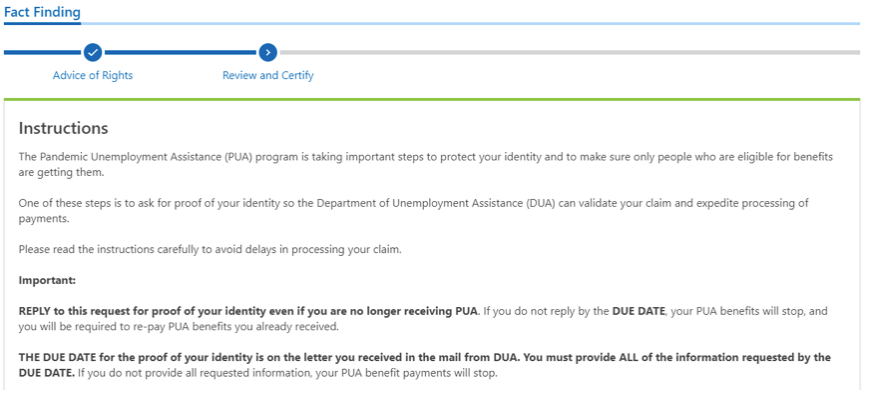
When you click on “Next,” you will be presented with a detailed set of instructions regarding what documents are needed and the form and format of what is acceptable as shown below:
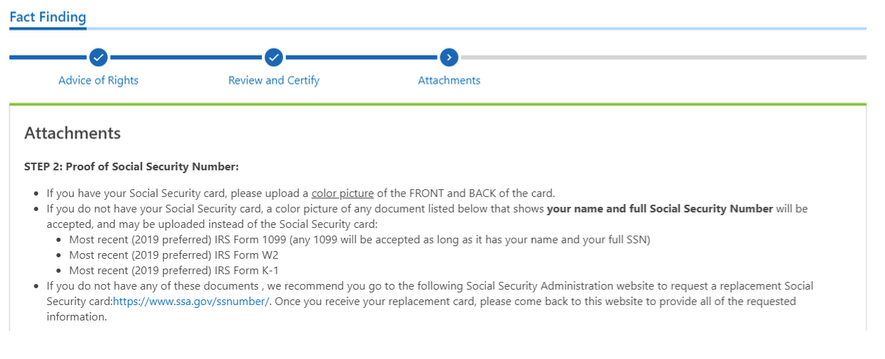
Once you have uploaded all the information identified in the screen above and hit “Submit,” you will not be able to go back and add more documents. You will then be presented with a confirmation note and reference number confirming you have provided the information.
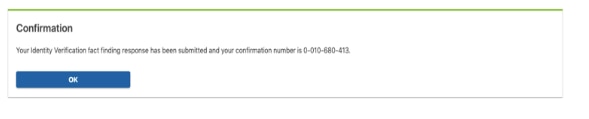
When uploading documents what file types are acceptable?
File types that you can upload include:
- bmp
- csv
- doc, docm, docx
- dot, dotx, dotm
- gif, jpe, jpg
- msg, ods, odt
- pdf, png, rtf, tiff
- txt, wps, xls, xlsb, xlsx, xlt, xltm, xml, xps
If you try to enter a file type other than one of those mentioned above, you will receive a message telling you so.
Do I need to upload all identity verification documents at once?
You can take your time uploading documents but you must enter the documents all during the same web session. Once you enter “Submit” on the screen shown above, you are locked out from any further uploads. The instructions let you know this.
How long will it take for a determination to be issued?
It may take up to two weeks from the day that you submit your documents for a determination to be issued.
Will I receive confirmation my identify verification uploads were received?
Yes. You will receive confirmation on screen that your identity verification fact-finding response has been submitted. Additionally, you will receive a reference number confirming your upload.
If I make a mistake uploading documents, can I revisit the same link to correct it?
You can “clear” the fact finding by closing the screen if you have not yet hit “Submit.” You cannot revisit the link once you hit “Submit”.
If my identity verification uploads are not sufficient, how will this be communicated?
If the uploads are not sufficient you will receive a denial letter which also gives you appeal rights.
Steps to File Massachusetts Pandemic Unemployment Assistance (PUA) fact finding document for unemployment insurance claim
Important: REPLY to this request for proof of your identity even if you are no longer receiving PUA. If you do not reply by the DUE DATE, your PUA benefits will stop, and you will be required to re-pay PUA benefits you already received. THE DUE DATE for the proof of your identity is on the letter you received in the mail from DUA. You must provide ALL of the information requested by the DUE DATE.If you do not provide all requested information, your PUA benefit payments will stop.
INSTRUCTIONS: You must upload all of your proof of identity at one time. You cannot save and return to finish the task at a later time.If you cannot upload documents yourself, please call (877) 626–6800 for assistance. Mailing documents to DUA will cause a long delay in processing your claim. Please carefully read all of the steps, and make sure you have everything you need before you start.
PDF instructions below:
PDF download link: https://www.mass.gov/doc/pua-fact-finding-for-id-verification/download
INSTRUCTIONS:
You must upload all of your proof of identity at one time. You cannot save and return to finish the task at a later time.If you cannot upload documents yourself, please call (877) 626-6800 for assistance. Mailing documents to DUA will cause a long delay in processing your claim. Please carefully read all of the steps, and make sure you have everything you need before you start. TIP:Find all of the proof of identity documents needed to complete the steps below.Take clear pictures of the fronts and backs of all of the documents, and save them on your phone or computer. Blurry pictures may mean slower processing for your claim. Once you have all of the pictures you need, go to the first step.
STEP 1: Enter the LETTER ID number found in the upper right hand corner of the letter.The LETTERID number starts with “L” followed by 10 digits.
My LETTER ID number is: ________________
STEP 2: Proof of Social Security Number
- If you have your Social Security card, please upload a color picture of the FRONT and BACK of the card.
- If you do not have your Social Security card, a color picture of any document listed below that shows your name and full Social Security Number will be accepted, and may be uploaded instead of the Social Security card:
- Most recent (2019 preferred) IRS Form 1099 (any 1099 will be accepted as long as it has your name and your full SSN)
- Most recent (2019 preferred) IRS Form W2
- Most recent (2019 preferred) IRS Form K-1
- If you do not have any of these documents , we recommend you go to the following Social Security Administration website to request a replacement Social Security card: https://www.ssa.gov/ssnumber/
STEP 3: Proof of Identity and Address
- The best way to provide proof of identity and address is to upload a color picture of the FRONT and BACK of your Driver’s License or RMV issued identity card.
- Any license that expired before February 1 2020 is not acceptable.
- If the address on the license does not match either the home address or mailing address on your PUA claim, you MUST upload a copy of are cent (2020 preferred) bill from a utility or credit card that has your name and address that does match the address (mailing or home) on your claim
- If you DO NOT have a Driver’s License or an RMV issued identity card as listed above you may upload a color picture of any one of documents listed below. The documents must not have an expiration date before March 8, 2020. If the document has no expiration date, the issue date must be within the past five years:
- Military ID (photo of front and back)
- Passport (photo of page that has your picture and the page before it that says “We The People” and has your signature on it)
- Global Entry card(photo of front and back)
- High School ID (only for claimants under 18. Photo of front and back of ID)
- Any other identity card(front and back)that was issued by a federal or state agency that has ALL three of the following:
- Your full name
- A clear photograph of you
- Your date of birth
- If providing an ID other than your Driver’s License–if the ID does not have an address on it, or the address does not match your current address,please upload a copy of a utility or credit card bill that shows your name and address that does match the address (mailing or home) on your claim
STEP 4: Optional step that will assist in processing your claim:
- Upload a clear color photo of yourself holding the ID (Driver’s License, Military ID, Passport, etc.) you uploaded showing the front of the ID.
STEP 5: Final Check Before Entering “SUBMIT”Before entering “SUBMIT” make sure you have ALL of the following uploaded to the site:
- Proof of Social Security Number and Name (see Step 2)
- Driver’s License OR Alternative ID as listed above (See Step 3)
- Optional Photo (see Step 4)
More information may be available at the Massachusetts site – https://www.mass.gov/info-details/pua-identity-verification-instructions#identity-verification-

