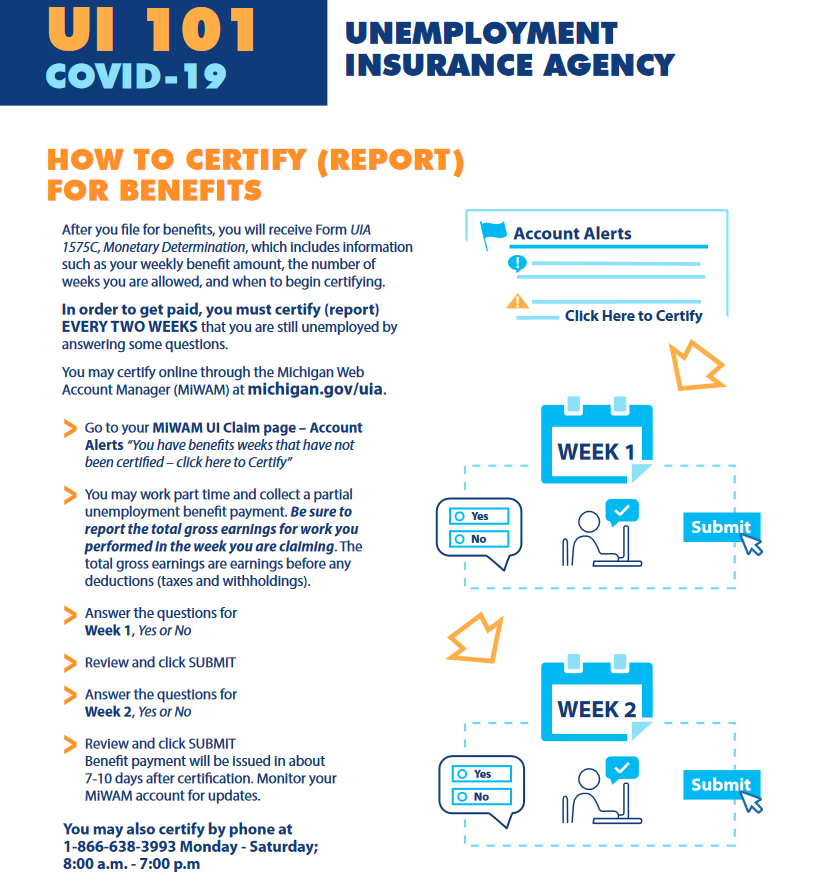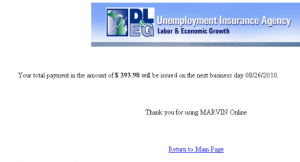Certifying With MARVIN Online
It’s past due for the Minor in MARVIN series to add a MARVIN Online how to guide. I’m going to walk through registration and quickly the benefits of the online method of certifying your unemployment status with the State of Michigan.
The immediate benefits for users will be a reduction in time from something like 6 minutes for a phone call, which is difficult to get through on the first call, to about 2 minutes. You are also nearly guaranteed that you will get through on your first attempt. Another nice benefit of MiWAM formerly known as MARVIN Online is that you do not need to certify at your small 1 hour window, you can certify any time during the week you need to certify for Michigan unemployment benefits with MARVIN Online.
Log In / Sign Up for MiWAM formerly known as MARVIN Online
An important note is if you are a new user you will need your social security number to get started. The State of Michigan will also send you a temporary password in the mail and when you get this in the mail you can officially start using MARVIN Online.
When you sign into MARVIN it will look like this:
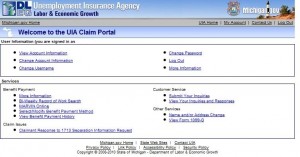 You’ll be looking for MARVIN Online to certify for your bi-weekly report:
You’ll be looking for MARVIN Online to certify for your bi-weekly report:
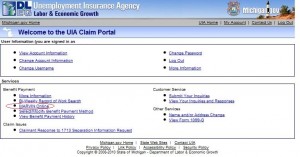 You’ll get to this language selection screen:
You’ll get to this language selection screen:
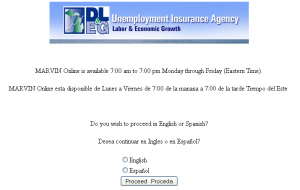 You’ll next select Claim Weeks of Unemployment:
You’ll next select Claim Weeks of Unemployment:
At this point you will start to answer the typical questions you are required to answer on the phone.
When you complete your certification MARVIN Online will give you a status like this one below similar to the “Goodbye” from the phone MARVIN:
It’s pretty straightforward and very quick to complete the certification process, and you can expect your payment in about 2 business days.