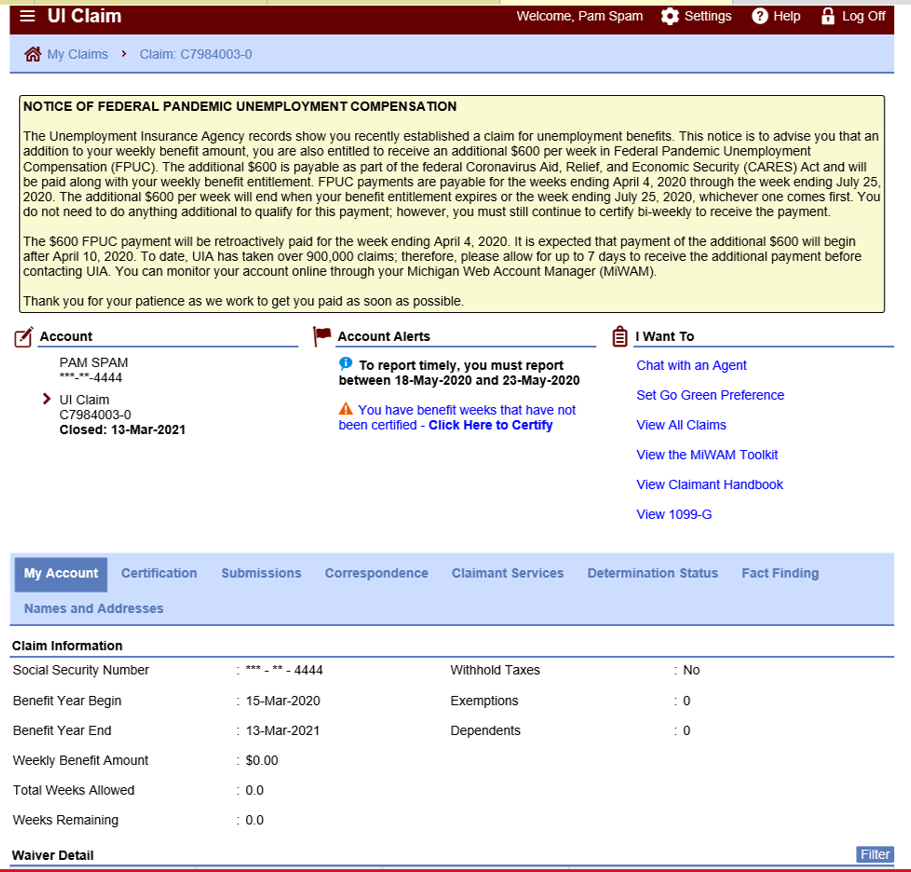How To Check the Status of Michigan Unemployment Claim
How To Check the Status of Michigan Unemployment Claim
You can check the status of your claim in your MiWAM account.
From your My Account tab you can see the type of claim you have; regular Unemployment Insurance (UI), Pandemic Unemployment Assistance (PUA), or Pandemic Emergency Unemployment Compensation (PEUC).
You can also see if there is additional action you need to take under Account Alerts. Account Alerts will tell you when to report, if you have benefits you need to certify, or if additional fact finding is needed. You may also find the link to file for the PUA Application.
Check the Status of Your Payment
To check the status of your benefit payment, go to the Certification tab. Some of the statuses you may see are:
- Submitted (questions have been answered for the requested week).
- Payment Issued (this shows the date the payment was issued. It will reflect the payment amount paid each week after withholding and deductions (the payment will post to your chosen payment method in 7-10 days).
- Pending Payment (payment will be released the next business day).
- Open Non-Monetary (separation or eligibility issue is pending).
- Waived Week (you answered you did not wish to claim benefits for the involved week).
- Reversed (payment was returned due to closed bank account)
- Reissued (payment method for returned funds has been updated and payment will be released)

Check your Eligibility or Disqualification Status
If there is a question about your eligibility to receive unemployment benefits, you may see the following under Determination Status:
Additional Claim Required – There can be several circumstances which your claim will close. You cannot just continue to certify; you must reopen your claim (file an additional claim). Some examples of why a claim will stop:
- If a claimant is in continuous certification status and then stops because they have returned to full-time work.
- If they have waived more than two weeks in a row.
- If they indicate a separation or eligibility issue during certification.
- If they have weeks in which their earnings are in excess of 1.5 times their weekly benefit amount (WBA).
Disqualified/Ineligible – Disqualified/Ineligible means not entitled to benefits. Check your correspondence for a letter explaining why the claim is disqualified/ineligible and the period of disqualification/
Non-monetary issue –Whenever there is a separation other than a layoff, or an issue questioning the person’s eligibility for benefits, UIA must investigate. This investigation is called a non-monetary issue.
Not Adversely Affected – you were found eligible or not disqualified for benefits. This means the non-monetary issue went in your favor.
Pending adjudication – means there is an open non-monetary issue to resolve. While the issue is pending, benefit payments are also pending. Monitor your MiWAM account regularly for updates and continue to certify.

Do you need assistance making ends meet? MI Bridges offers an easy to use application where you can apply for healthcare coverage, food and cash assistance, childcare assistance, and State Emergency Relief for housing, utility and burial situations. MI Bridges also lists helpful state and local resources near you. You can apply for benefits from any computer or smart phone. Be sure to complete the entire application by answering all the questions, which will allow for quick and efficient processing of your application. Don’t wait, make a plan to go to www.mibridges.michigan.gov today.