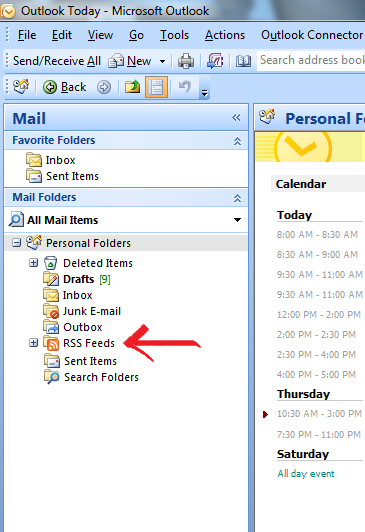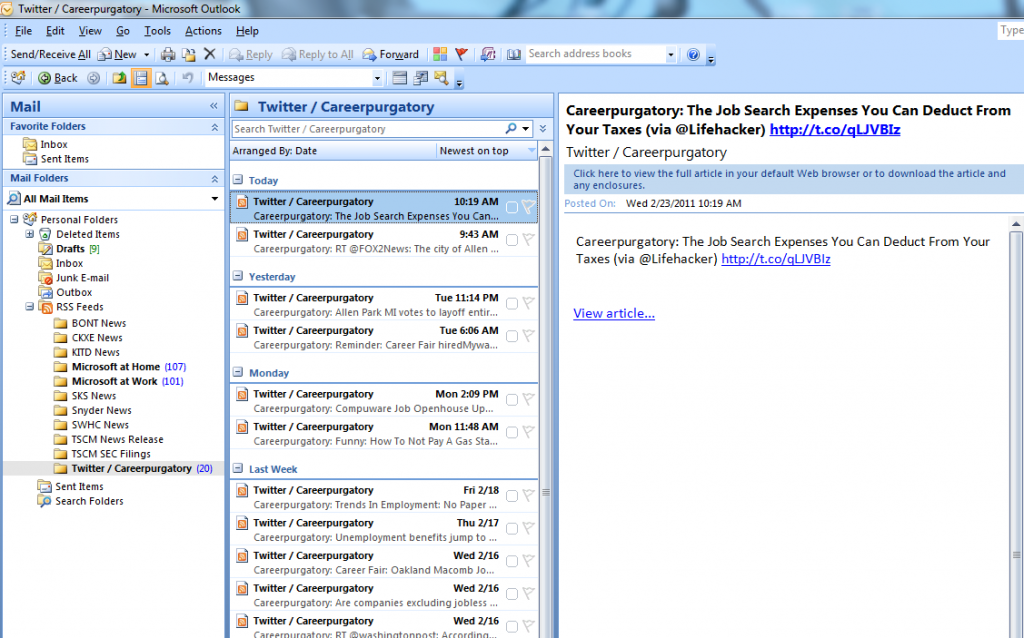Jump Start Your Career Search With RSS Feeds
Getting the jump on job postings is important for landing the career job you want. If you are not familiar with RSS or how RSS feeds can help you get towards the front of the line by all means follow along.
How can RSS feeds help my job search?
For those of you in Career Purgatory looking for a new job, quite a few large companies utilize RSS feeds for new jobs that are posted. This means you will be alerted as soon as a new opening makes its way onto the internet, giving you an advantage of snagging a job listing before it makes its way to search engines like Indeed, and gets posted on other job sites ensuring hundreds, if not thousands of people apply for a fresh opening.
What is a RSS feed?
A RSS feed is basically a link that you click on and point at a program to read content changes at the link. If you need more technical information then take a look at this RSS guide here.
Not all websites or pages will have a RSS button, this does not have be a stopping point. You can check out Page 2 RSS to make create a RSS feed you can subscribe too, it doesn’t cost anything and is easy to use.
I’m ready to give this a shot what am I looking for?
Keep an eye out for symbols like these:
 How do I use an RSS link?
How do I use an RSS link?
I prefer to use Microsoft Outlook because it happens to be my contact and calendar so I utilize it nearly every day. In an office setting most people will always have Outlook open and RSS feeds will populate this list along with fresh emails.
To set this up find an RSS link you would like to subscribe to, I’m going to subscribe to our Career Purgatory Twitter Feed.
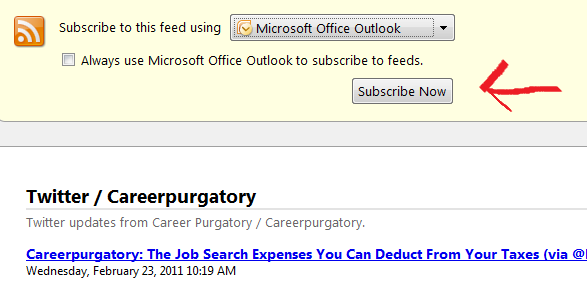 After you click on the RSS link you will go to a page like the above picture. From the drop down box select Microsoft Outlook and click subscribe now:
After you click on the RSS link you will go to a page like the above picture. From the drop down box select Microsoft Outlook and click subscribe now:
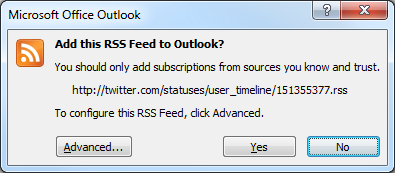 You will be greeted with a box like the one above from Outlook confirming you want to subscribe. You will simply say Yes and it will be added to your RSS tab in Outlook.
You will be greeted with a box like the one above from Outlook confirming you want to subscribe. You will simply say Yes and it will be added to your RSS tab in Outlook.
If your RSS tab in Outlook is collapsed open the tree:
It will look like this:
Outlook should try to pull content from your RSS links every 40 minutes. You can also click on your Send/Receive All button to sync your RSS and email all at once.
Clearly another popular option for using RSS feeds is the use of Google Reader. With Google Reader you can subscribe to feeds and bookmark content that you have found to be useful, and easily share this content with others.
Test Your RSS Skills With Our Links
Now that you are becoming familiar with using RSS feeds don’t forget to add the Career Purgatory RSS feed to your RSS feed reader. Also be sure to follow our Twitter @ Careerpurgatory, or our Twitter RSS where we post more frequent news articles and trends to look out for.
Besides the job search capabilities RSS allows you to use your time more efficiently to follow things you are interested in. General news sites have RSS feeds and often corporate intranets will have them on new internal postings as well so you can be the best informed employee when you land that job. I hope that this helps someone out, obviously feel free to subscribe to our RSS feed, regardless of how you get here we’d love to have you come back.